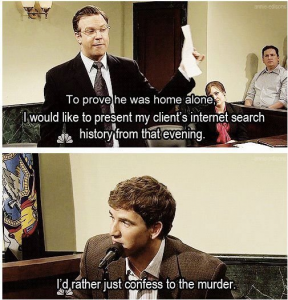 We have come to a point that we can’t live without the Internet. The world wide web has changed our lives in a lot of different way. We have access to all a ton of information, we can see and communicate with our loved ones even if they live across the globe. We should be grateful to the Internet for all the countless positive changes it has brought to our lives. However, there are also a lot of crummy thing that goes on the Internet. It could we a bit disappointing to know that even the government is spying on us. Personal privacy is now one of the most important concern, since not only hackers and Internet thugs want to hack your computer or gain access to your confidential information on the Internet, but also companies, security agencies and governments are also doing the same.
We have come to a point that we can’t live without the Internet. The world wide web has changed our lives in a lot of different way. We have access to all a ton of information, we can see and communicate with our loved ones even if they live across the globe. We should be grateful to the Internet for all the countless positive changes it has brought to our lives. However, there are also a lot of crummy thing that goes on the Internet. It could we a bit disappointing to know that even the government is spying on us. Personal privacy is now one of the most important concern, since not only hackers and Internet thugs want to hack your computer or gain access to your confidential information on the Internet, but also companies, security agencies and governments are also doing the same.
Passwords
This had been mentioned countless times. But we are bound to repeat since most of the security breaches on the Internet are due to weak passwords. It is no secret that individuals choose simple or might we say dump passwords. According to a report by SplashData, the most commonly used password on the Internet is surprise, surprise, “password!” Some of the other widely used passwords include, 123456, iloveyou, ilovejesus, qwerty, etc. Quite convenient right? Yeah convenient for the hackers or whoever who wish to login to your account. All they need to do is run a simple brute-force script. A password should be such that there is no way someone could guess it. Complex password could be hard to remember and you might forget them quite easily if you don’t use them often. But, there are ways in which you can create a password extremely secure and you can always recall easily.
For instance, if your favorite song is “Wish you were here by Pink Floyd”, and your year of birth is 1991, you can create a killer password, picking the first letters of the song title and concatenating it with the corresponding special characters of the numbers on the keyboard in your year of birth.
In this case, the password would be “wywh!((!” – voila! We have a killer 8 character password that no one could guess. Well you get the idea, mix things up a bit and you will have a password that will be hard to crack and easy to remember. One more thing you can do is, never save your password on your browser. It’s okay. It would only take a few seconds to enter your password.
Browser Cache
It is wise on your part to clear your browser cache once in a while. Or if you are going to use access some critical information or do online transactions it is good to use Google Chrome’s “Incognito mode” or “Private Browsing” in Firefox. In these modes, your browsing history, forms entires and cookies will be saved. Also be cautious when you are accessing adult material on the Internet. Hackers and malware creators know the potential of a powerful bait like celebrity scandals, or porn in general.
VPN service
Securing private networks has always been a norm in corporates. With a lot of free and cheap VPN solutions for desktops, an average Internet user can also take advantage of securing their Internet connection. With the help of a VPN Poxy servive you also be able to mask your IP and safe guard your personal identity.
VPN services can help you browse the Internet in anonymity, while you are accessing all your favorite websites and web applications. Also there are certain websites that are available only to certain countries. If you don’t happen to live in that particular geographical area, you can always use a country specific VPN. For instance, the following websites are available only to users in the U.K., Channel5, Channel4, Blinkbox. One can always get a UK VPN to gain access to these services even if they don’t live in the U.K.
Cloud
If you think you are very shrewd not using online cloud storage services like DropBox, Drive or Ubuntu One, think again. Do you have an e-mail id? Then you are technically using an online cloud service; only that in this case they are all messages with some attachments. Don’t be afraid to use online cloud storage services, they can come very handy when your hard disk crashes or if you want to access some critical data when you are away from your computer. Again one should only use reputed online storage services and also make their password as strong and secure as possible. Most cloud storage or web applications and solutions on the cloud are safe to use.
Facebook and Google+ Privacy Settings
Don’t keep your doors wide open on social networking sites like Google+ and Facebook. These websites have a good set of options to protect oneself from identity theft, online stalking, etc. For example, by default your friends of friends could take a look at your personal information like, phone number, DOB etc on Facebook – you should take the time to go through the privacy setting in these sites and configure them to protect yourself. Also don’t just add anyone as friends on Facebook, “serial friending spree” is not cool anymore.
